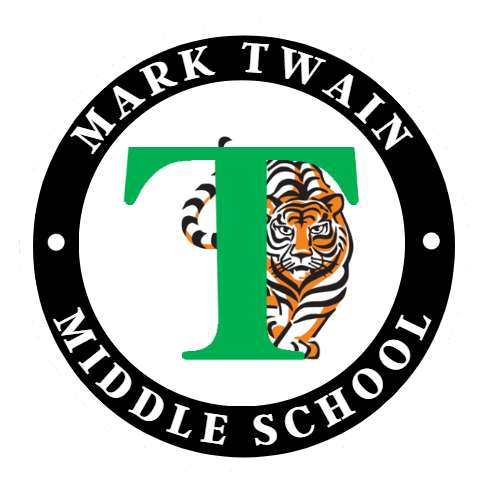Report Cards, SIS, & Schoology
Report Card Schedule - 2024-2025
- 1st Quarter:
- Ends on Thursday, October 31
- Report Cards distributed to Students: Friday, November 8th
- 2nd Quarter:
- Ends on Tuesday, January 28th
- Report Cards distributed to Students: Friday, February 7th
- 3rd Quarter:
- Ends on Friday, March 28th
- Report Cards distributed to Students: Friday, April 4th
- 4th Quarter:
- Ends on Wednesday, June 11th
- Report Cards available in SIS: Wednesday, June 11th
The Student Information System (SIS)
The Student Information System (SIS) Parent Account Access allows parents access to teacher grade books, attendance information, course history and other useful information.
- New Users: Please use the parent account registration page to register your account. You will need an activation key to log in for the first time.
- Please email [email protected] or [email protected] if you need a new activation key or are having issues logging onto your SIS ParentVUE Account. Please include your name, email address, student's name, students ID number and a short description of what the issue is.
- Returning Users: Please go to https://sisparent.fcps.edu to log in to your SIS ParentVUE Account.
Schoology
Schoology is a learning space that enhances face-to-face and distance learning through communication, collaboration, and personalized learning. With Schoology, students can submit homework assignments online, review teacher feedback, participate in interactive discussions, read announcements, take tests, and more. As a parent, you will be able to view:
- your student’s class
- your student’s participation
- teacher comments
- feedback in Schoology
You can learn more from FCPS' Schoology Page!
Grading Clarification
- Schoology will be used by our teachers to provide feedback on specific Schoology assignments or activities. It is not the gradebook of record.
- The Schoology “gradebook” is not an official gradebook or reflection of the students overall grade.
- SIS ParentVUE or StudentVUE is where you and your student can go to view the current grade in the class and assignment grades.
- Link for parents and students to log in.
- If you do not have a ParentVUE Account you can contact our Director of Student Services, Mr. Fitzgerald ([email protected]) or our Registrar, Christina Spencer ([email protected]) and they will assist you.
- SIS Grades- Please give our teachers time between the completion of activities and grade entry into the gradebook. All grades are entered manually so there will be a short delay between assignment completion and the recording in SIS. The following codes may be seen in SIS to communicate the status of assignments.
- NTI- Not Turned In (must make up)- The student was in school but did not complete/turn in this work. If they do not turn it in, their grade will be negatively impacted with a 0% grade.
- AB- Absent (must make up)- Was not in school. This does not impact their grade. If the student does not complete the work by the makeup date an NTI and 0% will replace this code.
- EXC- Excused (do not make up)- The student did not complete this assignment but you, the teacher, have determined they do not need to make up the work. Their grade will not be impacted.
- LA- Late- This will appear alongside a grade for an assignment. Notation that the student turned the work in, but it was late. This code appears with the students' score.
- AT- Attempted- The student made a reasonable attempt on the assignment but earned less than 50%.
- RA- Reassessed- This will appear alongside a grade for an assignment when a student has re-taken an assessment.\
- COM- Completed (not yet graded)- The student turned in an assignment and the teacher will grade the assignment soon. This is generally used for major assignments that will take a long time to grade.
- Parent Email Notifications - Please use the SIS gradebook as the official record of completed assignments. You can reach out to your students teachers if you need clarification about a specific assignment. SIS ParentVue can be set up to email you an overall grade in all courses every 2 weeks. Information about ParentVue can be found on the FCPS website. Twain teachers will email home progress reports every 2 weeks during the school year.
Schoology Due Dates & Organization
- Due dates will be placed on all assignments that require items to be turned in or completed. Activities or materials that do not need to be turned in will not receive a due date.
- Upcoming:
- This list that appears on the students Schoology main page lists all assignments from all classes with upcoming due dates.
- The assignments are not removed when it is complete in case the student needs to go back and edit the assignment as needed until the due date.
- If an assignment's due date has passed the assignment will move to the “Overdue” list.
SIS Parent Account
Parents- access your child's attendance, class performance, demographics data, and more.
SIS Studentvue
Students- access your attendance, class performance, and more.