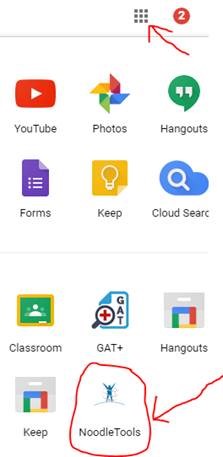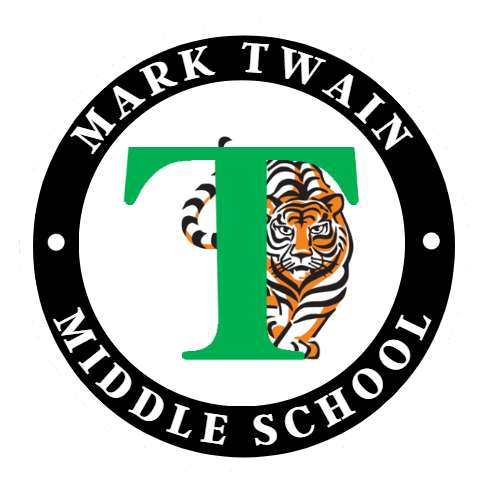Library
The Scholastic Book Fair is coming to Twain MS from December 9-13 and online until December 22nd! It will be open during school hours, plus Thursday evening from 5-7pm before and during the choir concert. All purchases benefit our school library. We accept cash, check, credit cards, and e-wallet. Come discover the joy of reading!
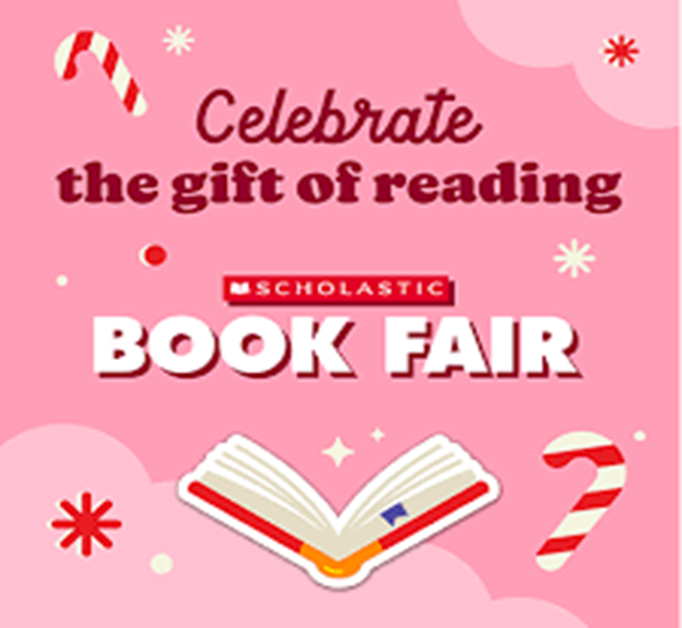
Librarians
Vicki Howard (head librarian) | [email protected]
Dionne Silver | [email protected]
Hours of Operation
Monday-Friday | 7:30 a.m.- 2:15 p.m.
Contact
703-313-3790 (Circulation desk)
703-313-3788 (Library office)
Accessing Texts
Destiny Discover
FCPS is pleased to announce a new integrated library system. Destiny Discover manages not only all school library cataloging and circulation systems but supports student learning as well.
Students have Destiny Discover accounts and log in capability to access the catalog for books, eBooks, audiobooks, and online databases.
New features include options for remote access to library accounts, student-authored book reviews, integrated searching across multiple resources, collaborative tools, and more.
MackinVia- for e-books!
Use MackinVia, our eBook resource, to read and checkout eBooks!
Log in using your own username and password.
Need a good book? Check out these sites!
Middle School Reads- What to Read Next!
Library Fines
There are no overdue fines. If students previously still have books checked out, please keep them in a designated place until students are permitted to return to school.
Research Resources
NoodleTools: All students have access to the online citation builder NoodleTools through their FCPS Google accounts.
To access NoodleTools:
- Log on to your FCPS Google Drive account.
- Click on the waffle menu in the top right corner.
- Scroll down and click on Noodle Tools.