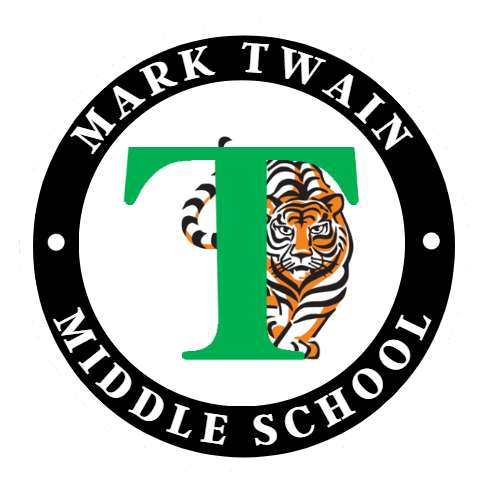Technology Support for Students and Families
Password Issues
- Restart your computer
- Go to an FCPS parking lot with the laptop and log on using our WiFi. This will often fix password issues and update the computer.
- If this does not resolve the issue while at the parking lot use password management system to reset your password.
- If you cannot do this contact any of your teachers or staff members
Steps for parents and students needing technology support
- Restart your computer this solves many basic issues.
- Contact your teacher for support.
- Try these:
- Twain Student Support Site (you must be logged into your @fcpsschools.net account to access this site)
- Self Help Guides - https://www.fcps.edu/return-school/technology-support-familie
- Call Help Desk: 833-921-3277 (833-921-FCPS)
- Submit a Parent or Student Support Ticket https://itweb.fcps.edu/itsupport/